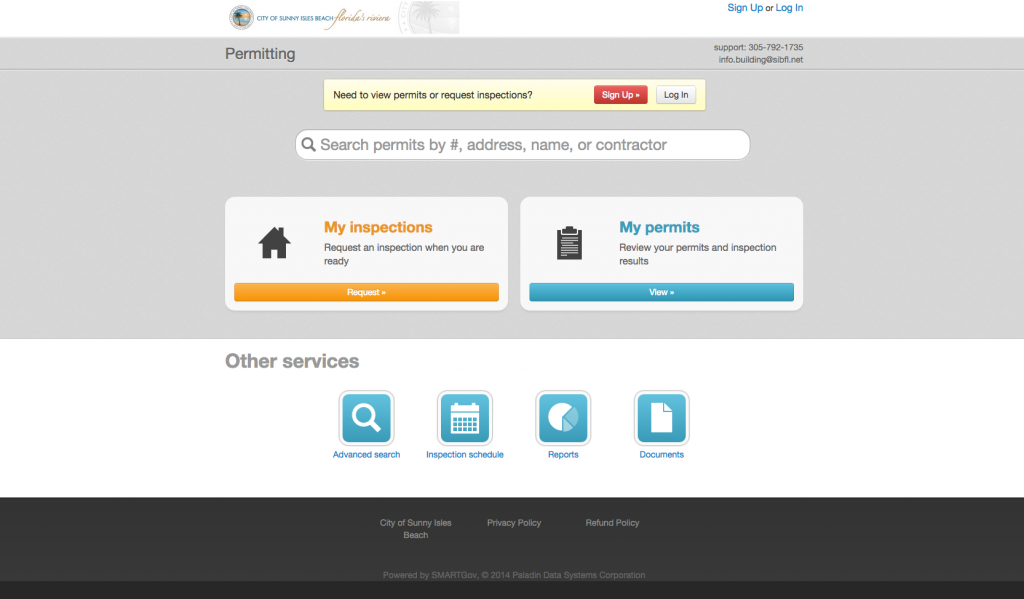December 16, 2014
Alayne Yeash, Communications Coordinator
Did you know that you can now access your permits and inspections online? After the initial permit application is completed in person at the Building Department, homeowners, contractors and developers may now track a permit, with their own online account. This account gives access to the entire process including plan review, comments, issuance of the permit, inspections, and the closing of the permit once the job is complete.
This SmartGov Permitting Portal is the entry to a system which connects all aspects of the building permits, comments, inspections and approvals. It is real time, meaning a processing number is available for the permit as soon as the contractor is at the window and updates are entered. Inspection results are also available as soon as an inspector enters the information on site. Building Department Manager Paola Villa says, “This system gives complete, instant access to resident’s permits from the time of application to completion of the project with instant updates via email throughout the progress of the project.” There is the added advantage that progress may be checked anytime day or night even if City offices are not open.
To establish an online account follow these steps:
- Go to the City’s website at sibfl.net and click on the BUILDING & DEVELOPMENT tab on the blue bar.
- On that page look to the right and find an orange circle for Permits Online and click there.
- Click on the red Sign Up button and complete the form with your email and a password. You can skip the access code requested on that page to continue with your registration process, but be sure to contact the building department at info.building@sibfl.net to request your account’s access code.
- Continue to the screen and complete details such as name and address.
- Proceed to the next page to accept the terms and conditions and click “Create my Account.”
- You will then receive an email which will ask you to verify the account information by clicking “Verify” on the email. You must do this to activate your account.
- For future visits, to check on status or request an inspection, go back and choose Log In rather than Sign Up.
Homeowners and contractors alike will find the SmartGov system convenient. There is no need to wait for a call back from the building department because the information can be accessed 24/7 on a resident’s computer screen. The City is researching other services to see which may be viable for use with SmartGov. For questions about this or other building matters please call 305.792.1735.
 City of Sunny Isles Beach Official Website
City of Sunny Isles Beach Official Website